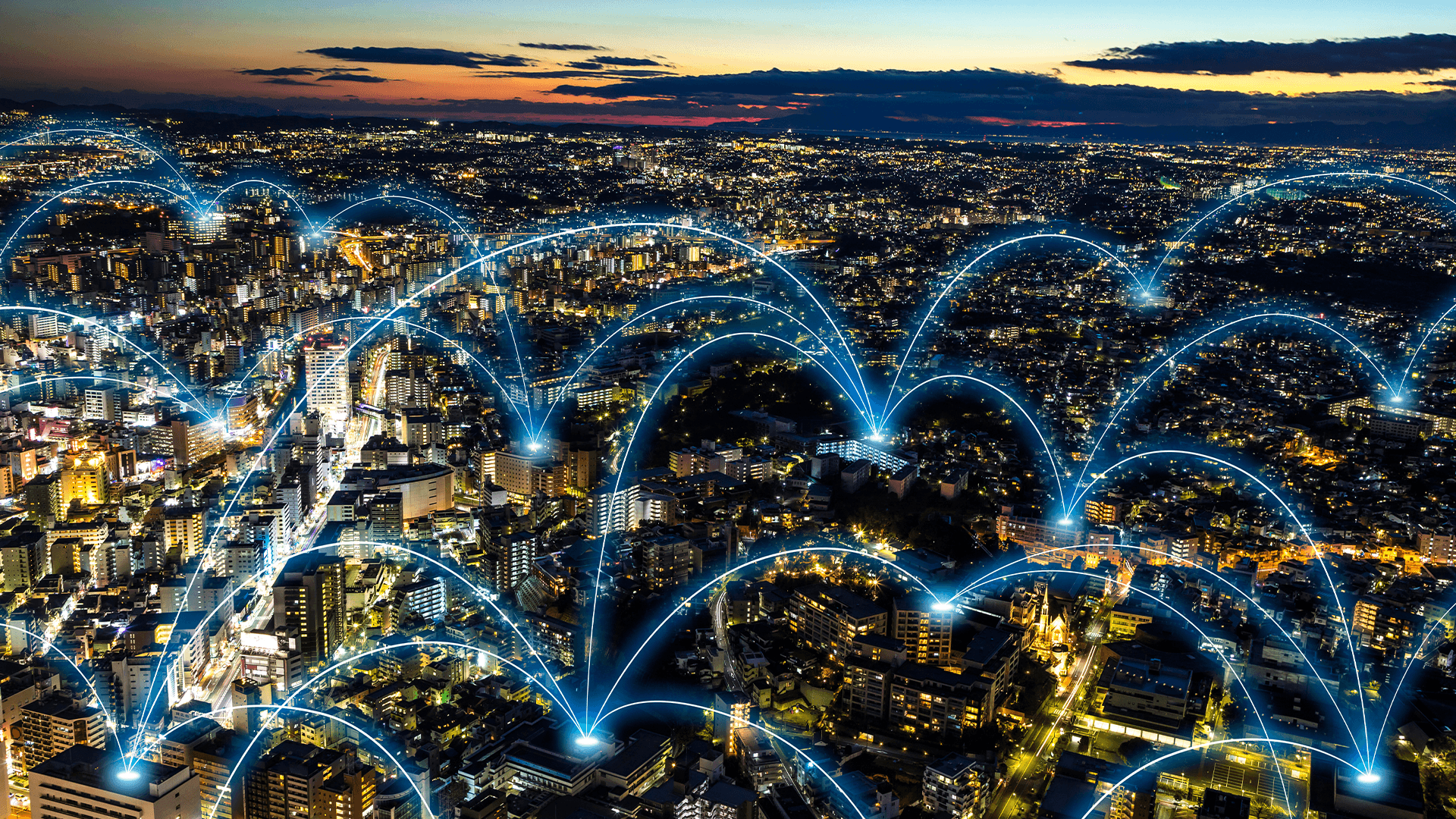
Wi-Fi Channel Planning: A Helpful Guide
One of the biggest problems with business Wi-Fi installations is not weak signal strength, but interference from the same or adjacent channels. When you have multiple access points within the same signal range, it can negatively affect Wi-Fi performance. That’s why proper channel planning is essential to having a high performing Wi-Fi network.
You have the option of developing a static channel plan or using a dynamic channel algorithm from the manufacturer.
Beware Interference
It’s important to decide which channel width to use. A wide channel will increase the amount of data throughput you have available but will mean you have fewer non-overlapping channels available on your network, which could mean more adjacent channel interference (ACI). ACI occurs when channels that share some of the same frequency range are communicating at the same time and it severely degrades performance.
Co-Channel Interference (CCI) is when two or more APs in the same signal range are running on the same channel. Only one device can transmit on one channel at the same time, so the APs would have to share airtime. CCI slows your network down but is not as damaging as ACI.
APs in the same signal area need to be on non-overlapping channels to minimize interference. This means Wi-Fi network engineers need to plan the placement and channels of APs intelligently. There are two frequency ranges for Wi-Fi in the UK: 2.4 GHz and 5GHz.
The 2.4 GHz Band
The 2.4 GHz band offers network engineers 13 channels, each being 20 MHz wide. Because of the width of the channels, you can set up three non-overlapping channels easily in the 2.4 GHz band, and sometimes four. Wi-Fi hardware for the 2.4 GHz band are inexpensive and have better range than those in the 5 GHz band but give you less bandwidth and far fewer non-overlapping channels, meaning the upper performance is limited.
The 5 GHz Band
The 5 GHz band allows more channels and greater bandwidth. With the 5 GHz band, engineers can use up to 25 channels that are all non-overlapping and 20 MHz wide. A technique called Dynamic Frequency Selection (DFS) is needed in order to utilise 16 of these channels, which are normally reserved for radar. The DFS AP will check to see if radar is transmitting on DFS channels and exclude those channels from available channels.
Using the 5 GHz band opens up the possibility for more non-overlapping channels and also for wider channels to increase your bandwidth. You can bond 20 MHz channels together to create 40 MHz, 80 MHz and 160 MHz wide channels with 802.11ac. Using wider channels enables greater data throughput, which can be a great benefit. On the other hand, when not using the DFS channels, you can quickly run out of available non-overlapping channels. It’s important to remember that every time you widen the channel, you add an additional 3dB of noise to the channel. This increases your Signal to Noise Ratio (SNR), which can shrink your throughput.
To plan and deploy channels effectively, you need to consider the environment and how close the APs will be to each other. Then you can optimize the locations and channels of your APs to ensure that you can achieve maximum throughput, while minimizing or eliminating ACI and CCI.
Our Wi-Fi network conduct Site Surveys and installations for Warehouses, Retail Stores, Offices and more across the UK. If your Wi-Fi network isn’t performing the way you want it to, our engineers can troubleshoot and check your network to identify potential problems and help you fix it. Contact our team today to book your site survey.

